Key Features
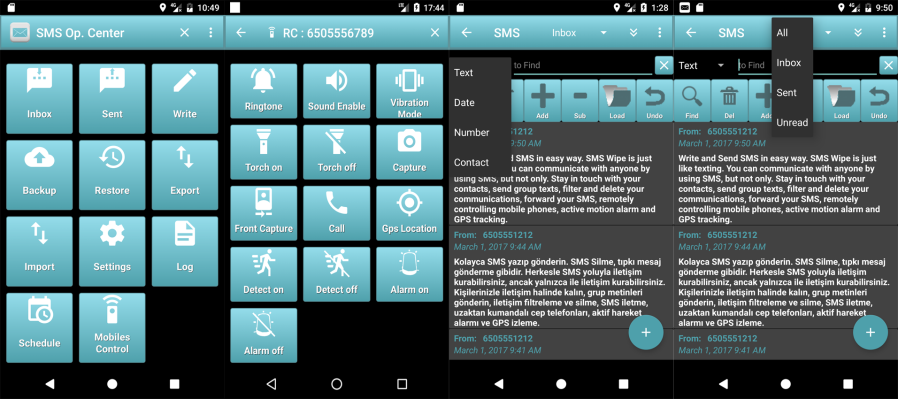
- SMS filtering: Filter your SMS using number, date, text inside SMS, contact name.
- Deleting all: Delete all the SMS filtered and if you change idea, you can undo the command.
- Full Backup and Restore: Create your full backup of your SMS. In this way you never lost them.
- Export/Import: Export all your SMS in a CSV file. So you can open and see your SMS using Excel or any CSV reader. Besides you can move the Backup export in another mobile phone and import your SMS.
- Express yourself: You can send and receive emoji 😃, and the max length of your message is automatic update, to show you the remaining chars available to compose the SMS.
- SMS single and multipart: You can decide if you want to write only one SMS with 160 chars, or multi-parts SMS with 918 chars. The max number of chars is automatic updated taking into accounts if the SMS contains special chars (emoji or other non-standard chars) or not.
- Forward SMS: Send your received SMS to your email, or to another mobile phone.
- Autoreply: When you can’t immediately reply to your contacts, you can set an autoreply message to advice your contact.
- Remotely control an Android Phone: If you install this app in the phone, you can have the remote control of the phone via SMS. You can set a password to control the remote phone and to access to the Remote Control Settings.
- Alarm and Movement Detection (*): You can detect when an Android Mobile Phone is moved and you can activate an Alarm. An advanced algorithm allows you to calibrate the movement sensor, so to obtain a high movement sensibility. You receive an email to advice about the alarm event.
- GPS tracking: You can detect when the Android Phone is moved and you can trace the positions. You can get the updated positions via email.
- Scheduling: You can schedule to send your SMS.
- LOG history: Check the history of the commands executed with SMS Wipe and the events about its functions.
- SMS translation: When you read an SMS, you can translate it.
SMS Wipe Client for Windows
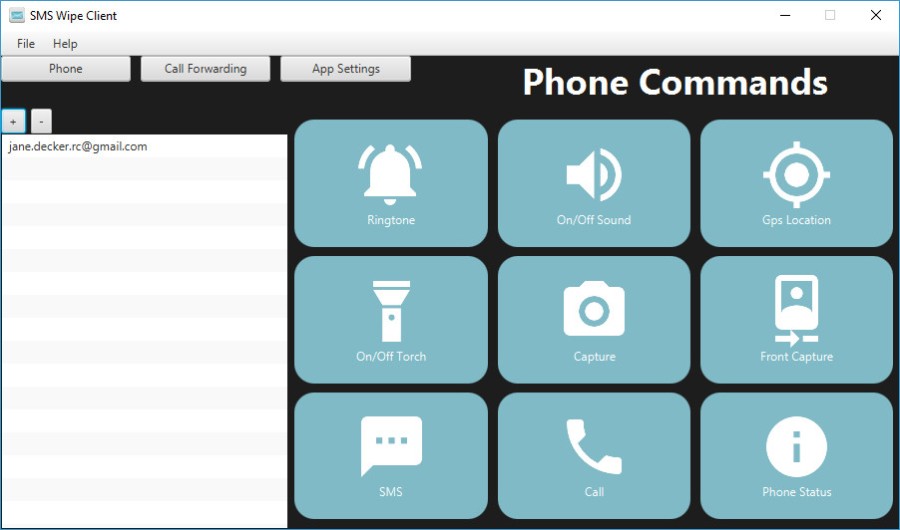
Download the SMS Wipe Client for Windows to control your mobile phone via Desktop or Laptop.
Downlaod the zip file and unzip it where you want. Then double click on SmsWipeClient.exe and that’s all.
Requirements: Java v.1.8.0_152 (JRE)
Sms Wipe Client for Windows v. 2.3
MD5: f1b5a2df147d835a6b9cbfc9b68cd657
SHA1: 3b4c1af071738f6f62c1b7748def0a77f94311c7
SHA256: 50addb2c12dfb57a7c086d2fd78453f2c8c7e8c541e061fb4ab55fe0d9532859
App Manual
Download the App Manual:
SMSwipeManual_en_v13 : English
SMSwipeManual_it_v13 : Italiano
SMSwipeManual_tr_v13 : Türk
SMSwipeManual_ru_v13 : Pусский
SMSwipeManual_es_v13 : Español
The Manual contains all the instruction for settings the App properly.
If you have issues about the forward email configuration, please read the manual in the section “SMS Forwarding to email”. If the issue persists, try to disable the double Google Authentication. About the Gmail configuration, read the gmail documentation to: https://www.google.com/safetycenter/everyone/start/gmail/



